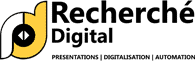Persuasive PPT Presentation Strategies: Essential Guide

We at Recherche Digital understand the importance of impactful PowerPoint presentations in today’s business landscape. A persuasive presentation can be the defining factor that elevates your message and engages your audience. In this blog post, we offer a suite of strategies that emphasize the power of visuals, storytelling, and interactivity to achieve this goal. Keep reading to refine your presentation skills and leave a lasting impression on your audience.
Visual Impact in PPTs
Engaging an audience is not just about the words you say, but also the visual experience you create. Here’s how to maximize the impact of visuals in your PowerPoint presentations.
Leverage Visual Hierarchy
Visual hierarchy is a game-changer in presentation design. It guides the viewer’s eye across the slide and emphasizes the most critical points. Begin with the most significant element, usually your main message or key takeaway, and make it the largest or most eye-catching feature on the slide. Subsequent details should be smaller, signaling their supportive role in the overall narrative. This hierarchical approach not only keeps your audience focused but also aids memory retention.
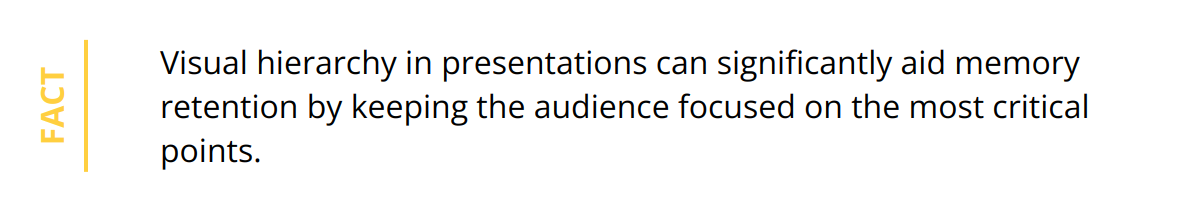
Harness Color and Contrast
Never underestimate the influence of color and contrast. They do more than just decorate; they organize your content and reinforce comprehension. Too much color confuses your message, while the right combinations can highlight your key points. Use contrast effectively to make important data stand out – think dark text on a light background or vice versa. And for presenting trends, growth, or decline, use a distinctive color to mark the progress and draw the eye immediately to what’s important.
Graphics as a Clarity Tool
Complex data or concepts can be like noise to your audience. Cut through that with well-designed graphics. A compelling infographic can simplify a complicated process into easy-to-digest segments, making your argument more persuasive. Graphs, charts, and icons are more than just visual breaks; they’re powerful tools that drive home your data points. Ensure each graphic has a clear purpose and relates directly to the message of your slide – because when used wisely, these elements can speak louder than words.
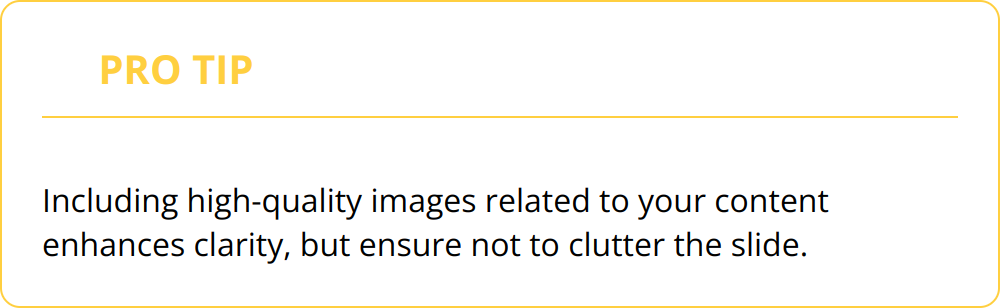
To ensure that the visual elements of your PPTs truly resonate, consider these quick tips:
- Aim for a single focal point per slide.
- Pick two to three colors for your palette and stick to them.
- Use graphs and charts to represent data, but limit one per slide for clarity.
- Include high-quality images related to your content but avoid cluttering the slide.
In blending visuals seamlessly with your content, the importance of images in presentations cannot be overstated. Reflecting on the increasing importance of visuals will give you an edge in crafting an engaging PPT.
Remember, your goal is clarity, retention, and persuasion. With visuals, less is more – aim for simplicity to keep your audience glued to the message, rather than lost in the design.
Crafting a Resonant Narrative
Powerful storytelling transforms a standard PowerPoint presentation into an unforgettable journey. In our intense digital environment, stories stand out amidst a sea of bland information, capturing the essence of your message and delivering it with emotional weight. Storytelling isn’t just effective, it’s essential.
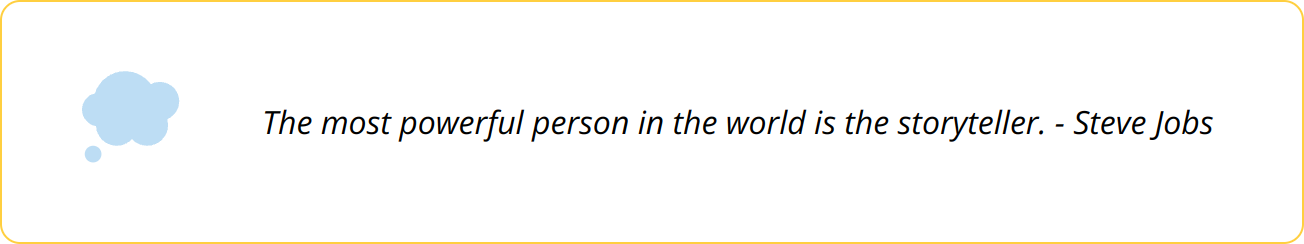
The Heartbeat of Persuasion
For your story to echo in the minds of your audience, it must pulsate with life. Frame your facts within a narrative that weaves through the data. It isn’t just the numbers that convince, but the human experiences that those numbers represent. Convey how your solution alleviates pain points, improves lives, or revolutionizes processes. Remember, people are moved to action not by abstract statistics but by the emotive power of a story well told.
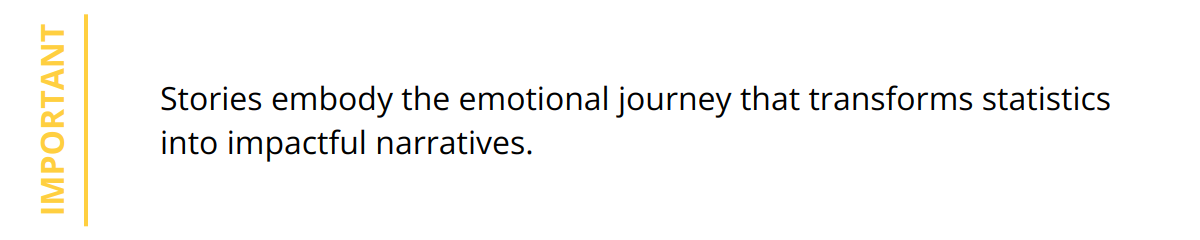
To elevate the emotive power of your presentations, the use of emotions in storytelling is a potent tool. It ensures that your narrative resonates deeply with your audience’s values and experiences.
Harness Emotions for Impact
Emotions are the currency of connection in the world of presentations. Aim to touch the hearts of your audience; it makes your message more relatable, memorable, and actionable. On slides, combine evocative images with short, impactful narratives that induce the feels. Align these emotional triggers systematically with your logical flow to create a persuasive thrust that’s hard to resist.
Balance: The Artful Play of Story and Data
While stories engage the audience on an emotional level, data validates your narrative, grounding your story in reality. Striking the perfect balance between emotion and hard facts is key. Too much of either and you risk losing the audience’s interest or trust.
Here are potent approaches to achieve balance in your PPTs:
- Include real-world examples or testimonials to illustrate statistics.
- Embed brief case studies that exemplify your points.
- Present data through stories of how they impact real people.
Statistics are essential, but the way you present them matters. For example, if you’re sharing financial results, talk about how those numbers have real-world implications for staff bonuses or social initiatives funded by profits. This stratagem turns dry digits into compelling tales of success and community impact.
To finesse your storytelling craft in the context of presentations, you might find insights in exploring storytelling techniques.
Keep in mind: your presentation aims to inform, engage, and persuade. Balance storytelling with data effectively, and your presentation becomes more than just a series of slides – it emerges as a powerful narrative that sticks with the audience long after you’ve concluded your speech.
Interactive PPT Engagement
Transform your PowerPoint presentation from a one-sided monologue to a dynamic dialog with the audience. Interactivity breathes life into your slides and fosters a sense of community and collaboration. When your audience feels like an active participant, they are more attentive, more engaged, and much more likely to be persuaded by your message. Engage your audience with thoughtful interactivity to leave a stronger, more lasting impact.
PPT’s Interactive Features
Microsoft PowerPoint itself is equipped with several features to facilitate audience participation. Use these tools to make your presentations more interactive:
- Polls and Surveys: Integrate live polls within your slides using PowerPoint’s built-in functions or third-party add-ins. Ask for opinions, test knowledge, or get instant feedback that can steer the direction of your talk.
- Branching Scenarios: Create branching scenarios within your presentation to address audience queries or present multiple outcomes of a particular situation. This technique keeps your audience tuned in, as they influence the direction of the presentation.
Memorable Q&A Sessions
A dynamic Q&A session can magnify the impact of your presentation. Plan this section with the same care as your opening, as it’s often the part that audiences remember most. Here’s how to nail it:
- Plan for Interactivity: Instead of waiting until the end, invite questions throughout the presentation to create a conversational rhythm.
- Use Slide Backdrops: Project questions onto a slide backdrop to keep them in view for all and ensure everyone is on the same page.
Encouraging Involvement
Active participation makes for an unforgettable presentation experience. Encourage your audience to contribute with these strategies:
- Shareable Content: Make your slides available post-presentation and invite the audience to comment and share them within their networks.
- Feedback Forms: Use feedback forms to allow the audience to share their thoughts and provide you with valuable insights into your presentation’s effectiveness.
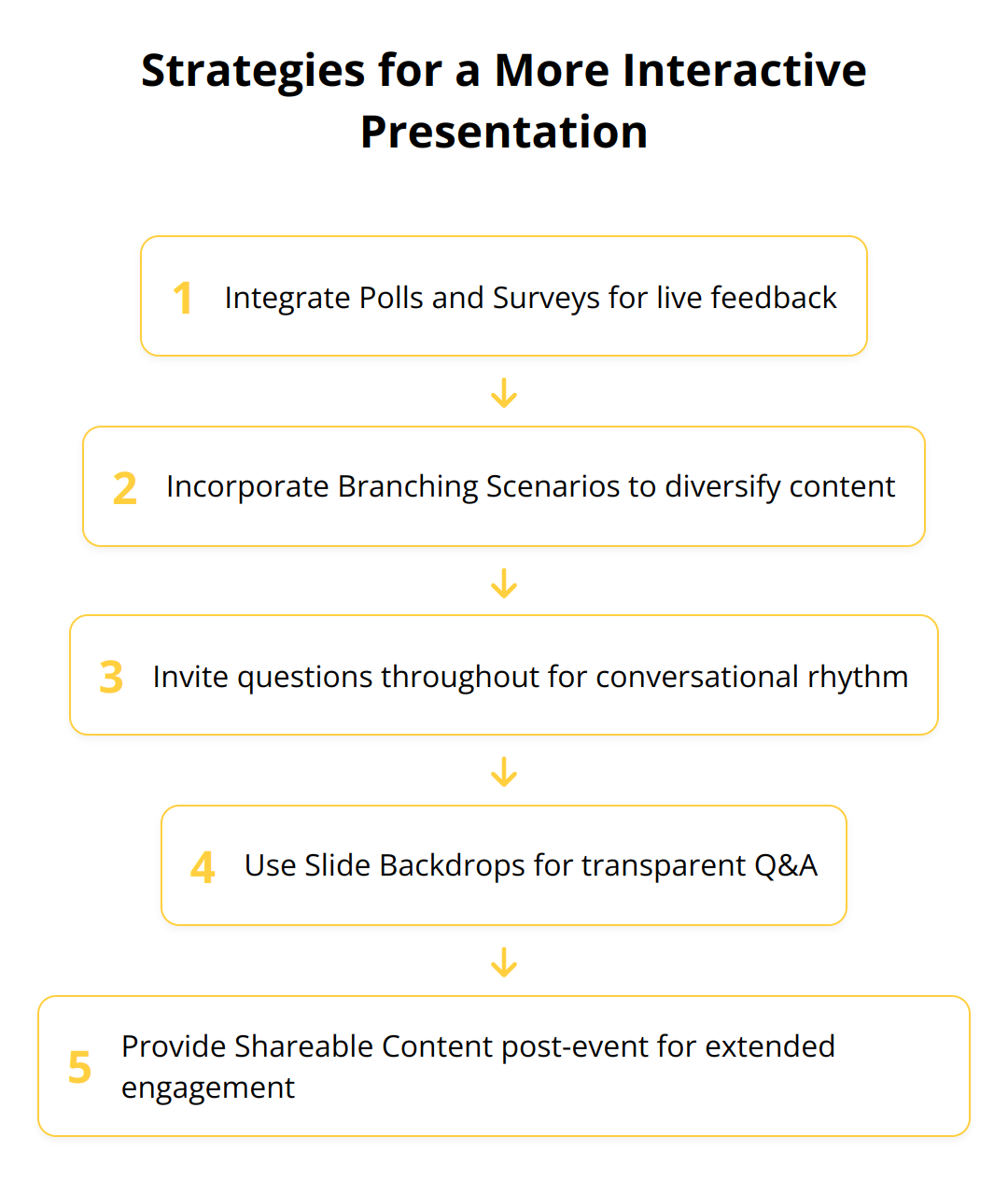
By crafting an interactive PowerPoint presentation, your audience becomes a partner in the dialogue. Their engagement and participation directly contribute to the success of your presentation. Implement these strategies to make every slide count and leave your audience with a memorable and persuasive experience.
Remember, the more involved your audience is, the more impactful your message will be. Here are a few takeaways to make sure your next PowerPoint presentation is as interactive as possible:
- Encourage questions with interactive slides
- Keep the audience on-track with visual Q&A cues
- Solidify content retention through live feedback and polls
- Increase reach and impact with shareable post-presentation content
Master these components, and you’re on your way to delivering presentations that not only inform but also inspire action and interaction.
Final Thoughts
In wrapping up, it’s evident that creating a persuasive PowerPoint presentation is about much more than just compiling slides—it’s an art that combines visual design, narrative crafting, and interactive engagement. To captivate and persuade your audience effectively, embrace these strategies for your next presentation.
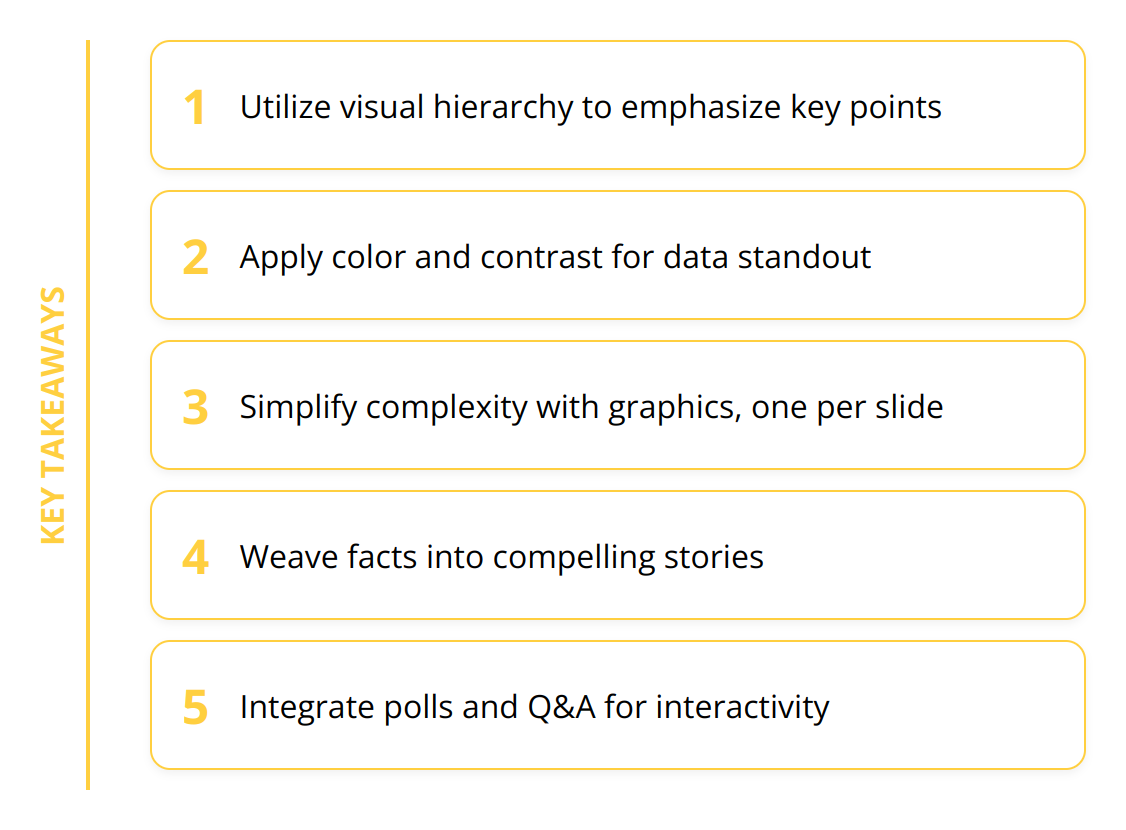
Visual hierarchy, color usage, and clear graphics turn complexity into visual appeal, making your core messages stand out. Storytelling with an emotional dimension connects with your audience beyond data and statistics, planting the seeds of remembrance. And by incorporating interactive elements, your presentation becomes a dynamic exchange that can yield greater investment from your listeners.
Preparation and practice are integral to elevating your PPT presentation skills. Familiarity with your content, audience, and tools translates into a smoother delivery and a more confident presence, which in turn builds trust with your audience.
As you hone your presentation skills, we at Recherche Digital are committed to ensuring your PowerPoint presentations are not just informative, but truly compelling. With our expertly crafted Golden Frame Presentations, you benefit from a blend of psychological insights and emotional triggers tailored to make your business stand out. Let us assist you in making every slide count with customized PowerPoint designs.
Mastering these elements isn’t just about sharing information—it’s about inspiring action. Whether you’re aiming to inform, convince, or sell, the power is in how you present your message. Rely on these proven strategies and on our dedicated team at Recherche Digital to leave a lasting impression that drives results.
When you’re ready to transform your next presentation into an unforgettable journey for your audience, keep in mind:
- Craft your visuals with intention
- Weave data into compelling stories
- Engage your audience interactively
- Never neglect preparation and practice
By adhering to these guidelines, your presentations will not just reach the audience—they will move them. And isn’t that what a truly persuasive presentation is all about?

 +91-9540344454 / 9999344454
+91-9540344454 / 9999344454