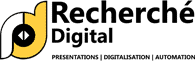Bullet Points: Different types, thought-out selection required
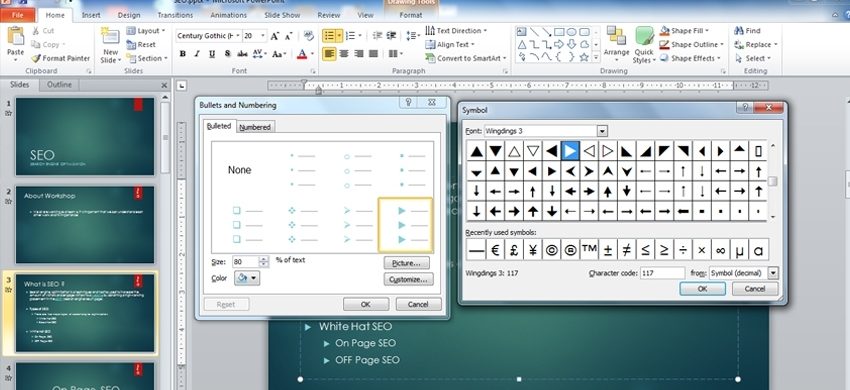
Bullet Points, for the text in a presentation or specifically for the text on a slide in a PPT, are a traditional and effective method to put forward the important details and facts of your business. In fact generically, Bullet Points in a presentation carry the very essence of your business or initiative. These points draw the attention of the audiences in a jiffy and they get an understanding of the matter by only reading them. And picking the specific Bullet for a specific use needs proficiency and practice:
Shape of Bullet: Bullets with the shape of filled circle, filled square, open circle, hyphen and arrow are the most prominent bullet-types. The basic purpose is the ease for the audiences in reading the important words of the presentation. You can opt for a specific bullet-type as per your liking and need, keeping in line with the font you have selected for the texts. Even graphics can be bulleted, but this exercise must be done sparingly and you must bear in mind that these bulleted graphs or graphics don’t take away the concentration of the audiences from the textual matter.
Dimension of Bullet: The convention has always been to opt for a bullet which bears the size somewhat smaller than the font of the texts so that these Bullet Points do not divert the attention and the interest of the audiences from the texts.
Bullet-placing: Going for Bullet Points and accordingly choosing their specific type is only done for highlighting the textual material, or sometimes graphics, to make the entire presentation for the audiences increasingly simpler and easier to understand. So making everything cramped and congested hardly solves the purpose. A perfect placing of bullet having enough space between the bullet and the first letter of the text beside it is crucial. Words after bullets must be easily noticeable.
So, while Bullet Points are oft-repeated font-effects, they need to be selected deftly and keeping the entire presentation in mind.

 +91-9540344454 / 9999344454
+91-9540344454 / 9999344454