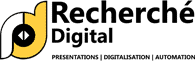6 Simple steps to make a flash-based presentation

Powerpoint presentations have some limitations over flash presentations. Today businesses tend to have adobe flash presentation rather than PowerPoint. Representing a business thoughts, ideas in front of target audiences either to an investor in your company or a consumer of product- creates a need of rich graphics, audio, video, animated content in a presentation.
Advantages and Disadvantages of Flash Presentation:
- Flash is highly supportive for audio and video content.
- Dynamic data driven graphics is easier to be implemented than in PPT.
- Flash supports highly animated objects and we can update them frequently by making the use of XML files without need of flash software.
- Flash presentation is difficult to print than PowerPoint made presentation.
- Flash presentations are more expensive than PowerPoint.
- A flash based presentation is easier to get in a compressed format.
Every element of a flash-based presentation has to be supporting each other. Texts, videos, images or animation, everything must be harmonized to highlight the core message of the presentation. And you can also pitch in your creativity to enhance the impact of your visual stuff. Again planning has to be perfect. There may be six points to increase the effect of visuals:
- Finalize visuals to covey your main message: If you have zeroed in on what your target-audience would require seeing to understand the basic message, then plan to insert visuals, images, animation or videos, accordingly to simplify the message.
- A careful use of visual support: Visuals are just a support, they are not the main stuff, they have to be used to carry the message clearly and easily. An excessive use of visuals is only going to confuse the audience.
- Harmonized with texts: A flash-based presentation is carried by a voice-over artist, so the visuals and his voice-content must be in a harmony to simplify the matter for the audience. Whatever he is speaking has to be complimented by visuals.
- No need to use every format of visuals: You don’t need to use every type of visual aid to augment the impact of your presentation. If only images help you hit the target-audience, you don’t need to insert videos or animations.
- A cautious use of animation: While an animation certainly increases the effect of a flash-based presentation, it has to be used sparingly. A deliberately used animation can mar the entire purpose immediately.
- Visuals should ingrain a rhythm: Every form of visuals used in your presentation must provide a flow to the entire scheme of things so that the audience receives the facts in an unbroken manner to get to know what they need from them swiftly.
Visuals are a powerful medium to convey the message to the audience, but if and if they are used cautiously and in a synchronized way.

 +91-9540344454 / 9999344454
+91-9540344454 / 9999344454