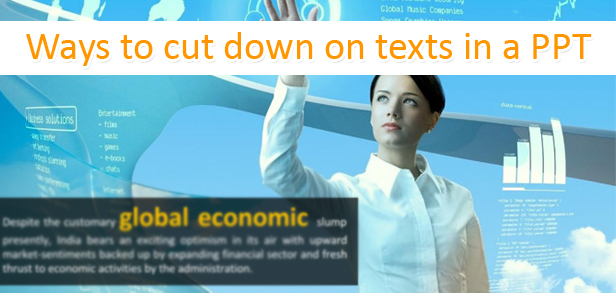
Ways to cut down on texts in a PPT
A PPT is a presentation which is made using fewer media-means, i.e. Text, images, graphs, graphics and if needed, animation. So, every input has a greater significance. More so with texts as they must be less but must carry always the context of your business as is mentioned in our blog namely, Six ways to ruin your PPT.
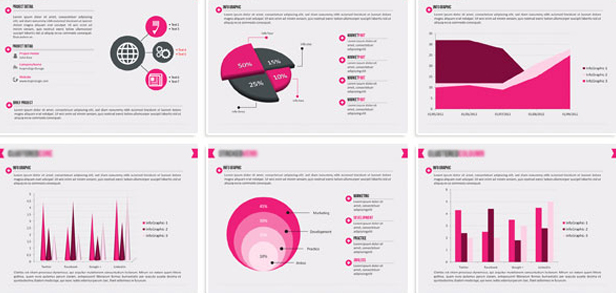
If you know the images, graphs and graphics going to be put on the specific slide, you can trim down the texts by taking support of these inputs on every slide as we mentioned it in our blog, namely A PPT, six tips to prepare.
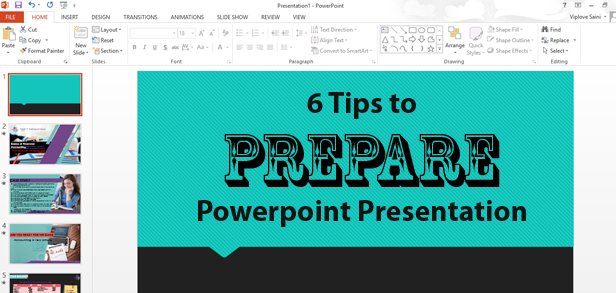
To cut down the texts on each slide, you can always increase the number of slides in your presentation and distribute those texts among them. This will help big way for the audience to grasp the essence of the presentation. Whatever points you want to highlight in the PPT, whether it is the company-profile, vision, mission, products, services, financial models or future plans, you must express their gist in a summarized way to get it to the audience in the simplest of manners.
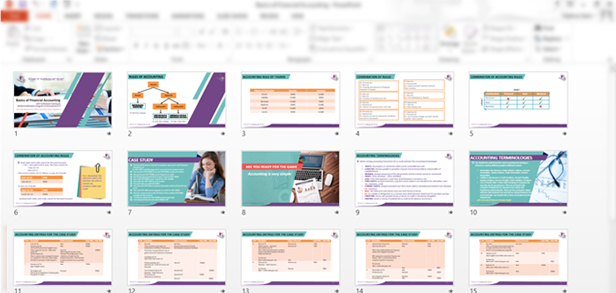 Formation of sentences and selection of words becomes the key here. You can form short sentences or select the words which carry big meaning on each slide in a way that they project the fundamental points of your business in a succinct style.
Formation of sentences and selection of words becomes the key here. You can form short sentences or select the words which carry big meaning on each slide in a way that they project the fundamental points of your business in a succinct style.
So, all-in-all, presenting the main points in nut-shell with the help of corresponding images and graphs etc. is what makes your PPT a presentation with less texts in the content.
Must Read
 9540344454 / 9999344454
9540344454 / 9999344454  2079045951
2079045951 









