Simply THE MOST PROFESSIONAL presentation designing service.  9540344454 / 9999344454
9540344454 / 9999344454  2079045951 info@bharatgrouponline.com
2079045951 info@bharatgrouponline.com
 9540344454 / 9999344454
9540344454 / 9999344454  2079045951 info@bharatgrouponline.com
2079045951 info@bharatgrouponline.comImagine you’re having a big business presentation. You’re standing on the dais. You start your presentation. The first few minutes pass by. The audience seems to be giving a good response. You feel good about it and finish your presentation. But, that’s not the end of it. After a week has passed you wait for a call. Or an email. But there’s none.
So what’s more important here is how much the audience remembers your presentation after a week. After all, business decisions take time, particularly when it comes to making investments in new ideas. If people have forgotten practically everything you said a week later, they’re unlikely to have the information they need to make a decision.
Listed below are few tips that will help your audience remember your presentation.
Contents
Let your pictures tell your story. Making use of pictures will not only make your presentation more aesthetically pleasing but it will also shape what your audience understands, learns and remembers.
According to a study made by the University of Pennsylvania’s Wharton School of Business combining verbal with visual messages increased retention rate by nearly 400%.
Therefore, by now it is no question that adding visual elements to presentations is pivotal to your audience’s comprehension and retention
After all, we human beings have been drawing on caves long before we were drawing on chalkboards or projecting PowerPoint presentation slides. We are wired to communicate, to learn, and to remember visually.
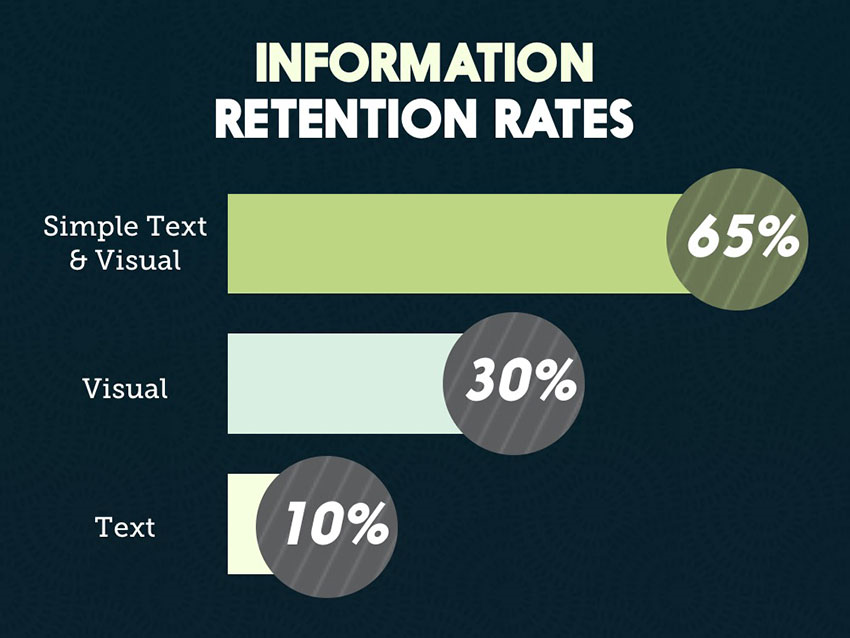
Pairing words with pictures can help your audience retain the information you sharing. Images help bring your story to life, and keep them alive.
Where you place images is important, too. We read from left to right so naturally our eyes gravitate to the left side of any page or slide.
By placing an image on the left side of the slide and the supporting text on the right, you have a greater chance of your audience seeing and remembering that important picture.
One example is by making use of graphs, pie charts and diagrams to depict the uninteresting, dull data.

Visuals help the audience bridge the gap between concrete experiences and symbolic representations of real-world phenomena. Instead of just telling your audience a fact, you are making them realize its magnitude.
As rightly said by Plato, "The beginning is the most important part of the work”.
Start off your presentation with a catchy and striking line that the audience will likely remember. For example, you can begin by asking a rhetorical thought-provoking question. As Shakespeare wrote in "The Merchant of Venice," "If you prick us, do we not bleed If you tickle us, do we not laugh? If you poison us, do we not die? And if you wrong us, shall we not revenge?"
As a speaker, you ask rhetorical questions for persuasive effect; you don't expect the audience to answer aloud, rather silently to themselves. Clearly, Shakespeare's character Shylock is leading his listeners to think 'yes' four times in order to justify revenge against Antonio. What do you want your audience to say 'yes' or ‘no’ to?
You can also start by spinning a surprising story related to your topic and why you’re giving your presentation.
Try to keep your message clear and focus on a visual design in your PPT. This way your audience will naturally be more engaged.
If your audience is more engaged, then the chances are they will be more likely to listen and interact. And if they’re more likely to listen and interact? Bingo. There’s a higher chance they’ll retain the information on offer.

It should go without saying, but the message of your Microsoft PowerPoint has to be clear. Speaks only what’s necessary.

Avoid telling your audience every single detail - stuffing slides of text and including irrelevant information merely to fluff up your talk is counterproductive & time consuming. Make sure you hammer home the key points instead.
Focus on what you want to get across and make a purposeful decision to keep things succinct and concise. If you are knowledgeable in your field, you should feel confident enough to answer any questions that may arise – you don’t need to cram it into your presentation.
You were asked to present because you are the subject matter expert, and you know your material. Do not need to put everything you know, every word you will say, on presentation slides.
Too much data and information on slides puts the audience in decision-making mode: listen to the speaker, read the slide or maybe just read email. Instead, highlight key words or phrases that will guide you through your presentation. Connect with your audience by looking at them, not the slides or script, and create a two-way conversation.

You can check out https://bharatgrouponline.com/tips_for_presentations.php for more tips on presentation skills.
Show some of the bullets on your PPT slides in an appealing, visual way.
The SmartArt feature in PowerPoint is a good choice. However, try to keep their use to a minimum.
Eliminate the use bullet points by 90%. Presentation slides riddled with bullet points look like a mob hit rather than a learning experience.
Your audience tunes-out and minds wander to other, more interesting, places
Use only one key message or bullet point per slide so your audience can focus on one thing – what you are saying.
While there are some situations where multiple bullet points are useful, keep them to five or less. In this case use animation to bring those lines into play rather than a static presentation of all bullet point.
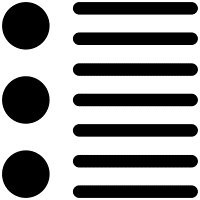
The audience’s attention tends to drop to zero after just 10 minutes of your presentation. That’s right, 10 minutes.
However, most presenters seem to forget this and continue to drone on for an hour or more; they move from mind-numbing slide to slide, unaware of the painful effect on the audience.
When you create your PPT presentation, plan to have a strategic change every 10 minutes. A change can be as simple as asking a good question that can stimulate some audience interaction.
It can be showing a pertinent video clip, telling a relevant story or getting the audience to do something, such as analysing a diagram.To get their attention back you can also try to create soft breaks within your speech. Therefore, take a break from your presentation from time to time and interact with your audience.
Ask for their questions and incorporate them already during the presentation. Sameness generates boredom; a change, even minor, recaptures attention.

It may seem old-fashioned, but if you want a fool proof way to guarantee your presentation isn’t pushed to the back of the memory queue, offer a handout to your audience.
Better still, you could always send a copy of the presentation for people to view as a PDF, ensuring that they have the key facts and figures they need to make a decision at a later date.

Despite all the above points mentioned, being confident makes all the difference. When it comes to giving a presentation, few people can compare to the late Steve Jobs.
Apple's iconic co-founder would walk on stage to deliver keynote presentations in front of thousands of media member.
Clad in his patented black mock turtleneck and jeans, Jobs mastered the art of the presentation by being confident. Here’s a video on how to present confidently like Steve Jobs https://youtu.be/2-ntLGOyHw4
Try these 10 tips to get over your nervousness and to develop confidence while speaking.
Even experienced speakers get nervous. Don’t try to eliminate your jitters. Turn them into energy you can use to boost your delivery.
Know what you are going to say – and why you want to say it.
Speak to supportive audiences in small forums where less is at stake – at a staff meeting or a PTA meeting. Join Toastmasters or take a Dale Carnegie course. Work with a coach.
In the thirty seconds before you begin speaking, take three slow, deep breaths through your nose, filling your belly. As you breathe out, say silently to yourself, “Relax.”
Stand up and walk around as you practice out loud. Don’t memorize your speech or practice it word for word. Talk it through, point by point. Imagine you’re explaining your main ideas to a friend.
Stage fright is rooted in self-preoccupation. (“How am I doing?” “Am I making any sense?”) Stop focusing on yourself. Focus, instead, on your audience. (“How are you?” “Are you getting this?” “Can you hear me?”)
Most speakers try to do too much in a speech. Then they worry about leaving something out or losing their train of thought. Aim, instead, to communicate one basic idea. Keep it short and simple.
Practice relaxation techniques in the days before your presentation. Lie down or sit comfortably in a quiet place. Breathe slowly. Close your eyes. Imagine your upcoming speaking engagement. Picture yourself speaking with confidence.
Make the audience your allies. Talk to individuals before your presentation to get to know them. Look them in the eye as you speak to them, one person at a time. When your audience sides with you, your job as a speaker becomes easier.
People won’t see how nervous you are. (They can’t tell if your palms are sweating or your knees are knocking or your heart is pounding.) So don’t tell them. Smile. Stick your chest out. Look confident, even if you don’t feel it.
Therefore, the key to a good presentation is confidence. The more confidence you are the more likely you are to make an impact on the audience. And higher the chances the audience will remember you.
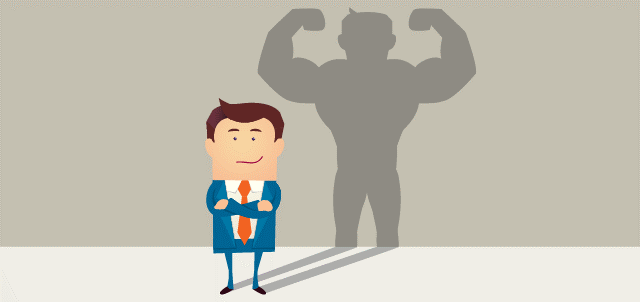
For Professional Presentaion Design Service CLICK HERE
