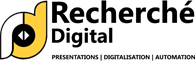Thank you Slides for PPT : Choose from top thank you PPT slide designs
An outstanding PPT presentation requires an attractive Thank You slide in the last, as much as the preceding slides do. Still, many of us underestimate the importance of Thank You slide. A professional thank you slide in ppt gives impression of professional company and resonate professional discussion.
A good number of presentation-makers simply write these two words, Thank You, and close the presentation thereafter.
We have here a wide range of thank you slide for ppt more commonly known as thankyou Slide
In this article, we will discuss the "Thank You Slide" in detail, covering the following:
- Importance of Thank You Slide
- Common mistakes in Thank You slide
- Hidden opportunity in Thank You Slide
- Thank you presentation slide design quick tips
- Samples of some of the best Thank You Slides
- Free Download of Thank You Slide PPT
Click here to download free Mission & Vision slide template
Just like any other slide of your presentation, Thank You slide is equally important and you must use it to signal the end of your presentation. Thank you ppt is the collection of 15 HD editable slides. These PPT slides are good for all presentation formats.
Think about this as an important meeting which went off very well and now you want to thank you the person you met from the core of your heart! The degree of the warmth in your thanks would match your expectations of positive results from the meeting.
Thank You slide in PPT, carries the same feeling towards the audience on your behalf and therefore, it must be designed carefully, with all the creativity intact.
Common mistakes in Thank You Slide
One of the most common mistakes in a PPT's Thank You slide is to simply write two words, "Thank You". Do you really mean it? Writing a simple Thank You on the slide looks short of courtesy, as if someone has said Thank You in a cold manner or unwillingly.
You don’t want to convey an unemotional feeling at the end of a successful meeting with someone wherein you have just showcased your charisma and are almost there to close a deal with him.
Another common mistake is done when we don't design the thank you ppt appropriately, commensurate with the other slides of presentation. It comes across a flat, plain white or some single-colour slide, as if it is not a part of the entire presentation.
You must bear in mind that your Thank You slide is not merely a formality but if used attentively, it can increase the over-all impression of your presentation.
Hidden opportunity in Thank You Slide
Although a Thank you slide is the last slide of your PPT and is commonly understood as the official end of the presentation, but can you think of the Thank You slide as an opportunity to say something more than just "Thank you"? As a typical businessman, who likes to use every available opportunity in favour of his business, you must also use this slide to fascinate your audience and keep their interests intact in your offering.
A thought-provoking line, which gels with the main message of your presentation, does wonders for you. Just take care that the sentence must be designed properly, in sync with the words, Thank You!
You must share your contact-details in the Thank You slide. Since people sit after the end of the presentation for a little chat, your contact-details on the screen, presented in an emphatic manner, would be gulped by them.
You can also put an image in the background of the Thank You slide, which depicts the vision of your company. Also, the Thank you image should be aligned with the main message of your PPT. This image may be a master image, vision image or an image which shows your credentials.
An authentic business-related quote adds a great value to the Thank You slide image. This quote illustrates your business-ethos, apart from bringing respect for the presenter. It is also a smart way of putting across your business-ethos, wrapped in a famous quote, written by a well-known personality.
Thank you presentation slide design quick tips
As discussed earlier, PowerPoint presentation design makes sense only if we finish our slide with a problem solving message along with business contact details. Here we discuss very basic ideas which impose a high audience attention towards a presentation. Make a powerful ending of your Microsoft powerpoint presentation by including the following:
- Summarize all points using some artwork which are discussed from start to end.
- Put your company logo on last page of thank you slide.
- Provide an agenda for solving the customer problems at the end of thank you slide.
- Create the replica of your business card on thank you slide page.
- Add a helpful message for customer queries saying something like next steps or how to order related to any business.
Samples of some of the best Thank You Slides for PPT
Following samples can help you in designing your own Thank You slide. You can draw inspiration from these samples. There are free Thank You slide Templates for various Thank You slides for PPT. Register with us for regular update on free Thank you ppt. We have not included thank you animated gif for powerpoint gifs but do comment if you need these animated Thank You slides and we will add same in our next update.





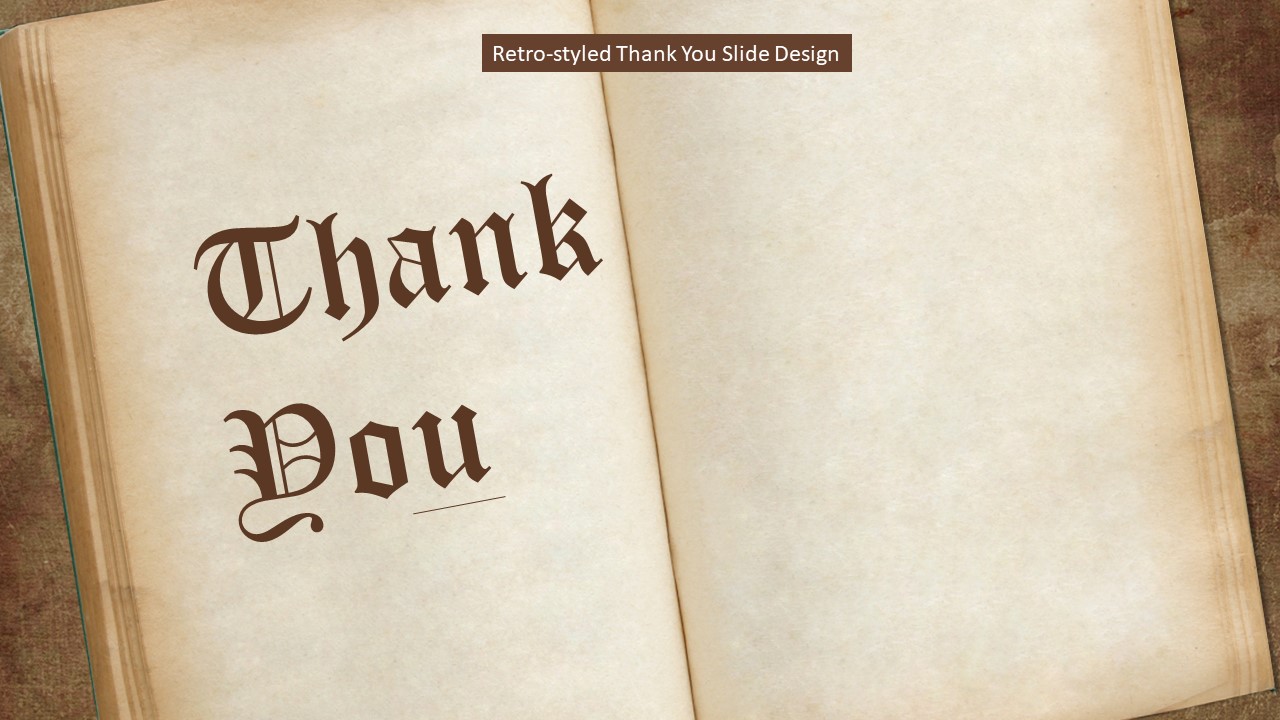

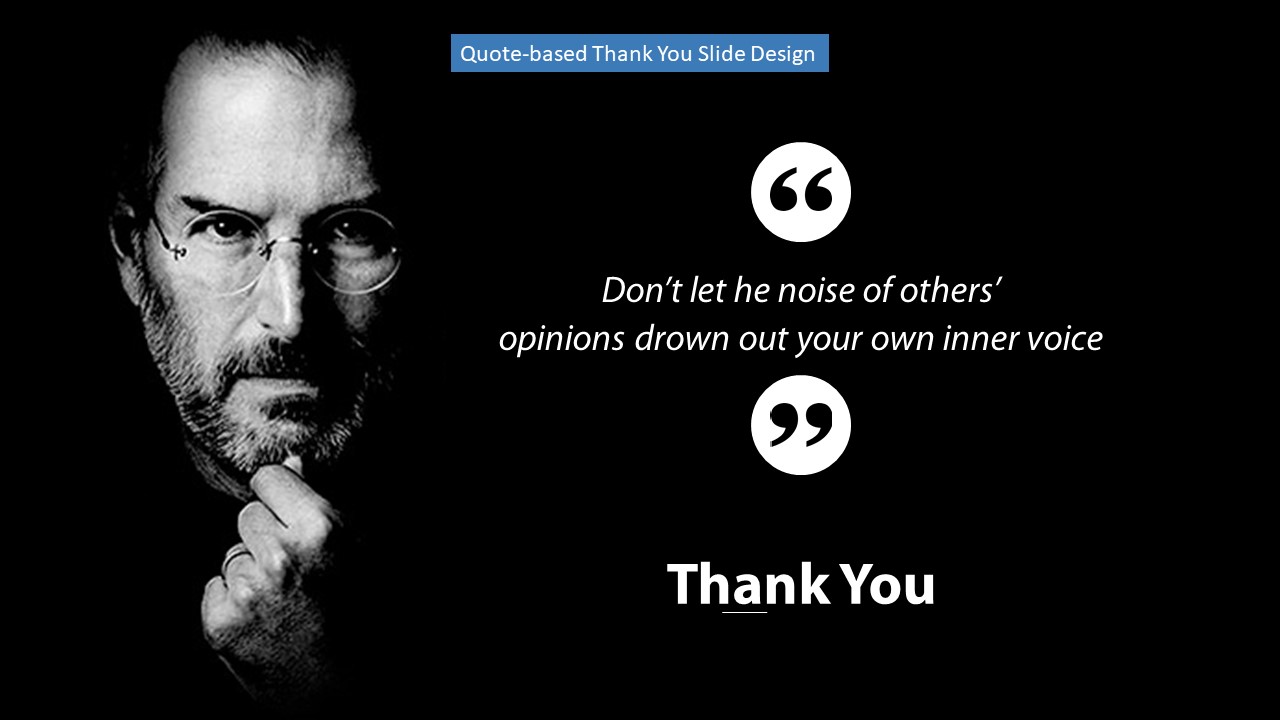

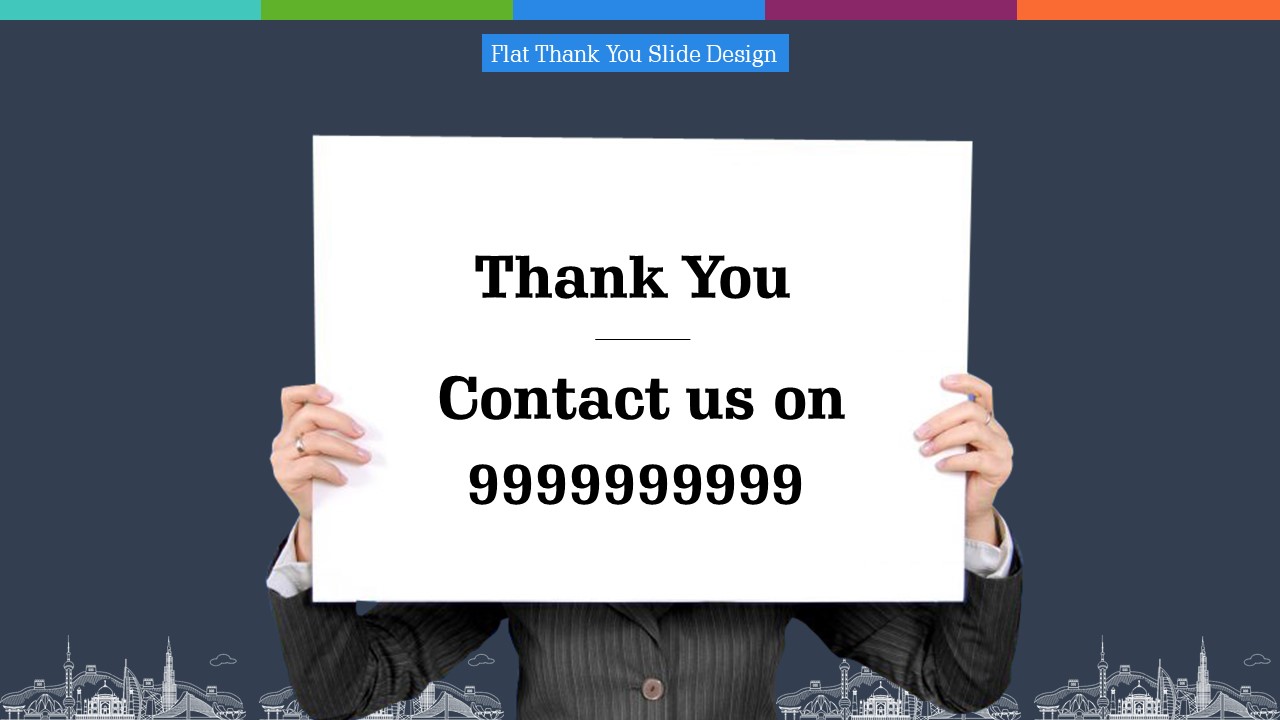



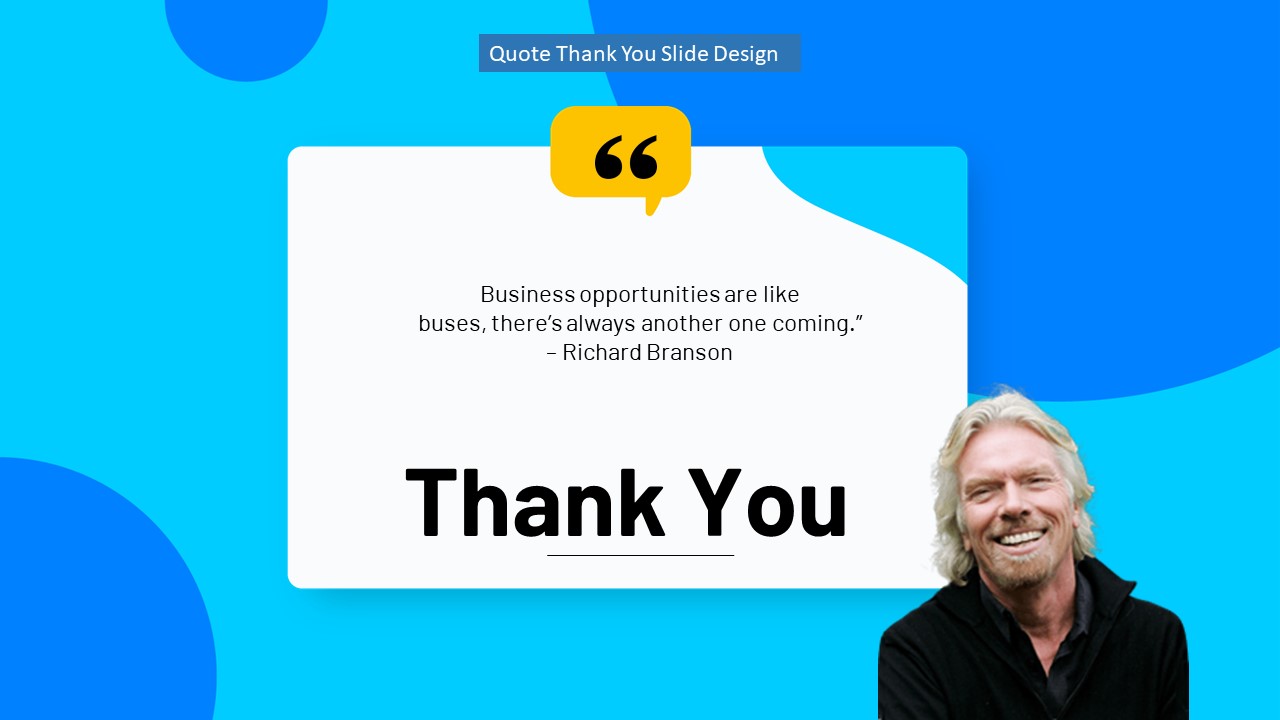

Free Download of Thank You Slide-designs
Click here to download free Mission & Vision slide template
We have several Thank You slide for PPT which you can download. These are Thank You Slides in HD. You can choose from the following:
- Simple Thank You Slide Design
- Minimal Thank You Slide Design
- Animated Thank You Slide Design
- Hand-shake Thank You Slide Design
- Origami-styled Thank You Slide Design
- Retro-styled Thank You Slide Design
- Inspirational Thank You Slide Design
- Quote-based Thank You Slide Design
- Colourful Thank You Slide Design
- Flat Thank You Slide Design
- Comic-styled Thank You Slide Design
- Blackboard-styled Thank You Slide Design
- Thank you slide with flowers
- Thank you slide with quote
- Thank you slide with Logo
- Thank you animated gif for PPT ( Upcoming Soon )
If you are looking for various colour combination of thank you slide in ppt, we have updated version ( till Sept 2020 ) here. These are not new style but various colour combination of above 15 styles of thank you slide images.
You can surely find your choice of Thank You Slides for PPT from the above-mentioned PPT design-templates, which can be downloaded free.
If you need any professional help for your PowerPoint Presentation, you can visit our online E-design Service!

 +91-9540344454 / +91-9999344454 /
+91-9540344454 / +91-9999344454 /  +44-2079045951
+44-2079045951