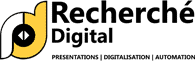10 common Business Presentation Mistakes (And How to Avoid them)
Whether you agree or disagree, presentation abilities can have a significant impact on the course of one’s career.
Indeed, presentation abilities are fundamental to leadership.
According to Mary Lue Peck, CEO of the National Speakers Association, “when leaders engage in their presentation abilities, they become more effective at working with and communicating with others.” By honing their presentation skills, they can ensure that their message is not only heard but also understood.”
Every day, you must educate and persuade others around you.
They must believe in your vision (and, more crucially, in you) for you to obtain further funding, notoriety, or internal resources.
- At times, you’re attempting to acquire new customers.
- You’re attempting to attract new investors or secure press coverage at a convention.
- You’re simply supplying your boss with quarterly financial reports.
A presentation is one of the most effective methods of persuading people.
It’s not easy to present complex material in an easy-to-digest way. In official education, it is rarely taught to make matters worse, leaving you to fend for yourself (and mess up often).
To be sure, a complete presentation design is an excellent place to start. The correct PowerPoint presentation template might provide you with a significant advantage.
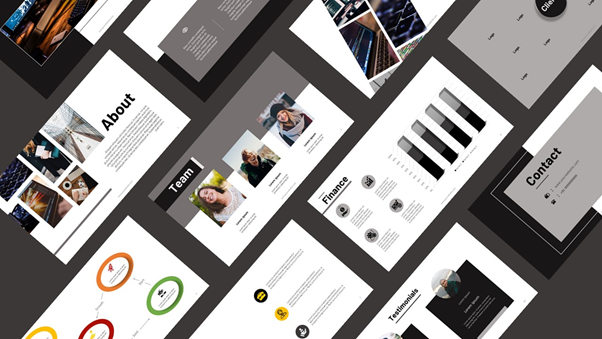
However, many additional aspects will ultimately determine whether or not your presentation is a success. It’s all too easy to exert considerable effort and end up with a poor appearance.
How to Overcome Common Business Presentation Errors?
Here are 10 of the most vital presenting concepts to avoid critical errors, along with some pointers on enhancing each one. Learn how to solve correct presentation authoring, design quality, typical speaking faults, and audience engagement.
Avoiding the Use of Scripts in Your Presentation
All effective presentations and speeches begin with a well-written script.
The logic of writing a professional presentation is a hybrid between an outline and a comprehensive document that assists you in laying the groundwork or foundation before supplying supporting resources and concluding.
Make the error of not outlining your presentation first. There is a reason CEOs like Elon Musk from Tesla and Tim cook deliver such polished keynote addresses and presidents craft their speeches.
Not establishing a presentation's objective
Any specialist on a particular company or subject can probably talk about it for hours.
Audiences, on the other hand, require a point.
Every presentation must have a purpose.
Whether you’re seeking investors, acquiring a consumer, raising awareness, educating an audience, or selling a specific product, these settings require a unique objective.
When you sit down to prepare your presentation, it’s best to have that purpose crystal clear.
This is the direction in which you should direct your slides. It should also be the driving factor behind every decision, particularly when creating financing pitch decks. Otherwise, you risk deviating from the presentation’s scope and confusing your audience. Let alone waste people’s time with irrelevant items to the topic.
Uninteresting and Unprofessional Design
It takes just 50 milliseconds for individuals to make a first impression, and astonishingly, approximately 94% of that time is spent on your design.
if you want your audience to remember your message, try to educate them with facts in the form of a story
According to research, people are 22 times more likely to recall a fact when presented as a story.
Your slide deck is the logical beginning point in a presentation.
Those investors conference attendees have previously seen the default PowerPoint template hundreds of times over the last few years. So, always go for an updated and improved design.
Excessive text or animations
A presentation that has excessive text make it ineffective and:
- Difficult to pay attention to
- Incomprehensible, overwhelming, boring, or underwhelming
- Easily forgettable
This blunder must rank among the most egregious presentation errors that cause people to lose audiences. Nonetheless, we must include it since it is so prevalent.
Add as little text as possible to your slides, practically as few as possible, without resorting to a slew of bullet points.
According to a study, 79% of participants think that “Presentations with excessive text are boring.”
Your PowerPoint presentation's purpose
Before you begin writing for a PowerPoint presentation, it is critical to establish the presentation’s purpose.
- Is this a presentation for educational purposes?
- Are you attempting to sell a product or service via this presentation?
- Are you distributing your company’s profile and looking to wow your audience?
Or
- You’re pitching a fund proposal to an investor.
- Your intent is critical since it will determine the PPT’s flow and the content you’ll write.
For instance, if you’re educating your audience via PowerPoint Presentation, you’ll need helpful content that includes relevant images, animations, graphics, and videos. Depending on the age, education, and background of your target audience, you may wish to alter the content, i.e. text, in your PowerPoint presentation.
Regarding animations, keep in mind that they are typically superfluous, so don’t waste your time adding them to your decks. Rather than doing that, keep your slides clean.
Every element you include on a presentation screen should have a function. Your business slides should re-iterate your message and draw attention to you as a presenter.
Emotional disengagement
You risk losing your audience interest when you just “say the facts,” even in a commercial situation.
Speak to the hearts as well as the minds of people.
Look for ways to infuse your exhibits, facts, proofs, logical arguments, and other analytical information with emotional richness.
Consider beginning with a tale that your audience can relate to or incorporating analogies that help your statistics become more understandable.
To ascertain your ideas’ emotional appeal, ask yourself a series of “why” questions. If you’re requesting financing to cover the cost of cloud storage, for example, begin by addressing the question, “Why do we need cloud storage?”
Your response may be anything along the lines of “to enable data sharing between workers in remote areas.”
Then inquire why it is necessary to accomplish that — and you will eventually arrive at the human beings who will be impacted by your thoughts.
Once you’ve identified the emotional hook, words, and visuals that evoke empathy and support become more accessible.
Incoherently Speaking
Another frequent presentation error is to speak incoherently.
While you may have no difficulty conversing with coworkers or friends, remember that speaking to an audience is an entirely different ballgame.
According to SOAP presentations, the essential aspects of excellent presentations are the speaker’s voice (38%) and non-verbal communication (22%).
Having a strong presentation style is not a coincidental professional asset; it is the result of diligent preparation, core competency, in-depth knowledge of the subject, and a likeable personality.
A presenter must possess seven essential attributes to be a great presenter.
It is critical to prepare correctly and remember to breathe and calm down rather than hurrying ahead to avoid this.
If you find yourself rushing, take a moment to collect your thoughts. Take many long breaths, concentrate on speaking slowly, and don’t forget to enunciate each word well.
Lack of “call to action”
Numerous inexperienced presenters make the error of omitting a call to action (CTA) from their presentations. They believe that their job is complete once they have shared their message and nothing else has to be done.
The necessity for a CTA may not be as evident in informative presentations as it is in, say, a sales presentation. However, ALL presentations should include a call to action.
You’re communicating to them that the ball is now in their court. You’ve outlined what they need to do to use what they’ve learned from you.
Allow no one to brush your presentation under the rug. Make an impression during your presentation to encourage individuals to follow through on your CTA.
Here’s a tip: Include your call to action on the final slide rather than including a thank you slide. This increases the likelihood that people will remember – and act on – your call to action.
Unconsciously Reliance on Filler Words
Almost all speakers use “filler words” (e.g., um, uh, ok, etc.) inadvertently throughout their presentations.
Do not criticize yourself; instead, attempt to determine what your filler word/phrase is so you can begin removing it. Make a recording of yourself to help you discover your fillers, and then try consciously to minimize them.
Another strategy is to present in front of a buddy and have them ring a bell or press a buzzer whenever you use your filler word/phrase. Speaking more slowly should make it easier to eliminate filler words, so speaking more slowly is usually a good idea.
Exhibit your data
Regardless of how well-respected you are in your business sector, your audience will not accept your word for it. Audiences expect presenters to back up their assertions with ample evidence in 2022, but data is not necessarily the most compelling topic.
Who wants to spend even 10-15 minutes staring at blank pages of numbers? Rather than that, incorporate numerous infographics and other data visualizations to communicate your message and engage your audience effectively.
Bar graphs, scattergraphs, and pie charts help you convey your message quickly and efficiently while also providing viewers with colorful eye candy to maintain their interest.
The Power of Aesthetic Visuals
Poor slides can ruin an excellent presentation; therefore, it’s worth investing time perfecting yours.
We’ve all seen slides with distracting colors, excessive motion, or fonts too small to read. The most effective visual presentations are not showy – they are concise and consistent.
Consider the location of the presentation when selecting colors. A dark backdrop with light or white writing works best; in highly lighted rooms, white background with dark text is easier to read.
Additionally, choose your images with care. While high-quality graphics can help simplify complex information and add visual interest to an otherwise plain screen, low-quality images might make your presentation unprofessional.
Unless an image adds value, embrace the blank space – less clutter equals more comprehension. The animation should also be used judiciously — a dancing logo or emoji will only serve to distract your audience.
Conclusions
Each presentation is an opportunity to capitalize on the time allotted by your audience. If not used effectively, it might harm your business or profession, possibly due to a lack of inspiration for your audience.
We’ve compiled a list of some of the most frequently seen mistakes that can derail your presentation meeting. Utilize this as a jumping-off point and research more ways to enhance and produce a ‘wow’ effect during your next presentation meeting.
Recherche Digital experts’ assistance elevates your slides to the next level of brilliance. Our design team anxiously awaits the opportunity to work on your design projects. Contact us today!
Author : Talha
Publishing Date : 09 April 2022

 +91-9540344454
+91-9540344454